I got my audio working using these tutorials: [HOW TO] Getting VIA VT1828S Working and [SUCCESS]GA-Z77X-D3H Audio Support. I’ll combine the two threads into one easy to follow one.
One of the requirements in [SUCCESS]GA-Z77X-D3H Audio Support is that you have a fresh install of Mac OS X. Mine wasn’t. And I suggest you give it a go anyway and see if it works for you. Worst case scenario you’ll have to reinstall your system.
The tutorial is for Mac OS X 10.6 Snow Leopard and 10.7 Lion. I’m running Mountain Lion 10.8.3 and it worked fine.
1. Download the files from this thread: HOW TO] Getting VIA VT1828S Working (you’ll need to open a free account).
Required Downloads:
Kext Wizard.app.zip
Kext Utility.app.zip
VoodooSeb235.zip
VoodooHDA.prefPane.zip
Optional Download:
AppleHDADisabler.kext.zip
2. Unzip all downloaded files.
3. Install Kext Wizard and Kext Utility
4. Use the Kext Wizard to install AppleHDADisabler.kext or navigate to /System/Library/Extensions and remove AppleHDA.kext.
5. Install VoodooHDA.kext using Kext Wizard
6. Launch Kext Utility and wait for it to do its thing (repair system permissions). You’ll get a message once it finishes.
7. Reboot your system and check if your sound is working. Smile if it is but if it’s not, read on.
8. Launch Multibeast and select Drivers & Bootloaders > Drivers > Audio > Universal > VoodooHDA 0.2.7.3. As a matter of fact any of the other versions may work. See what works for you, I went for the highest (most recent version).
9. Once you’ve installed VoodooHDA try rebooting and your sound should be working.
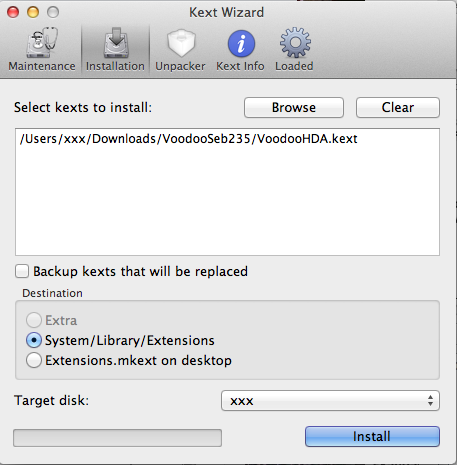
Awesome. Worked like a charm. Thanks a bunch!
Thanks for the guide! Any ideas how to make both the PC case audio and motherboard work at the same time? As of now, i need to unplug the headphone and plug in to hear the sound from headphone if i’m using my speaker. Vice versa if i’m using speaker.
Hey Eric, I’ve not been able to get both working I’m afraid. I must have made several attempts soon after installing my OS but that never worked. The internet is full of guides that I also tried but unsuccessfully as of today. Sorry to disappoint you. If I were you, I’d just go for a jack splitter that’s available cheap off ebay and you can have both the speaker and headphones plugged in at the same time via your usb card.
“jack splitter”! never thought of it. Good suggestion! 🙂
By the way, i can’t get this work after removing it from my fresh install. But I can get it done with the multibeast kext specifically for the VIA VT2021. Just for the information of those who want to use it. 😉
nice one!
Hi, it is working for me also, but I have one issue. When I used VoodooHDA v2.7.2 for VT2021 I have all Outputs but no HDMI Audio outputs. So I used VoodooHDA v2.8.4 and I can now switch to my HDMI audio and hear sound from my TV but after 10 – 15 minutes voice stops and I hear strange noise. Couple seconds later I can’t here aything from TV. Any ideas what is wrong?